7 Tips for simple, efficient, & profitable in-person sales
Topic: Marketing
Time Investment: 5 Minutes
Suggested Product: Final Sale Contract
Do you want to work less, make more money, leave your clients more satisfied, and have your work beautifully and professionally displayed in their home?
Doing your sales in-person is the most profitable way to run a portrait photography business. With a professional (you) to guide them, clients are much more confident in purchasing larger, more expensive prints to decorate their home. In-person sales take time, but the result is more money and more satisfied clients.
In this post, I’m going to teach you how I make my sales sessions simple, efficient, and most importantly, profitable!
Get to know your client
The best way to make your in-person sales process simple and efficient is to anticipate your customer’s needs. My first effort to get to know my client is to send them a questionnaire after their initial inquiry. Explain to them that you’re going to ask a series of questions that will help you serve them better. I recommend asking questions that will help you customize their session as well as questions that will give you an idea about specific products they might be interested in. Here are some examples for a family portrait photographer (but you can tailor your questions toward any specialty):
What activities do you enjoy doing as a family?
Briefly describe each one of your children.
When was the last time you had family pictures taken?
Do you have any family pictures hanging in your home?
Are you planning on hanging some of your new family photos in your home?
Do you prefer canvases or framed prints?
You should also ask where in their home they’d like to display their new family pictures and even request a picture of that space. All of this information helps you to customize the sales session making the process quicker and easier for both of you.
Send them your pricing before the session
Before you even book the session, send your pricing and product list to your prospective client. This way, there are no surprises at your sales session. If your pricing is listed on your website, send it to them anyway. This helps prevent clients from getting ‘sticker shock’ at the sales session and gets them to begin thinking about what products they might be interested in.
Show what you want to sell
Set up your entire experience to sell exactly what you want to sell. This makes your sales session (and your income) more predictable. This means getting specific samples in front of your client as soon as possible. My clients see an album before they have even booked a session with me (I meet all my prospective clients in-person at a coffee shop to finalize the booking). Both an album and an image box are samples that you can easily take to your clients’ home or a coffee shop. My goal for every client is to sell an album and a framed print. So early on in the process, I get the album in front of them. When you have your sales session, have that album sitting front and center so they see it again.
Limit the number of proofs you present
This is big. People like having options, but giving someone too many options overwhelms them. It is scientifically proven that an excess of choices causes people to be less satisfied. I recommend showing about 30 photos but absolutely no more than 50 for any portrait session. Showing less photos makes the sales process much more efficient (and keeps you from wasting time editing tons of images).
Help them sort the images
Along with limiting the number of photos you present to your client, help them decide what to order by encouraging them to choose their favorites (and offering your professional opinion when appropriate). I use the YouProof iPad app (no longer available in the app store) for my sales sessions, which lets my clients sort images into “yes” “maybe” and “no” stacks. If they’re having trouble deciding between a few images, I pull them up next to each other using the “compare” feature. Having the ability to sort images easily is key to a quick and easy sales session.
Limit the number of products you offer
Again, we return to the notion of less is more. When given too many options, sometimes people shut down and chose nothing. Professional labs offer hundreds of products but that doesn’t mean you should offer all of them. Consider your ideal client, anticipate their needs and only offer products that will meet their needs. I recommend 3 categories of products and only 2-3 products per category. For example:
- Full-session products
- Album
- Image Box
- Wall display products
- Canvas
- Framed Print
- Gift Prints
- 5×7
- 8×10
So, if you know they want a large family photo above their fireplace, have 2 options available and ask them which one they like better. “For the picture above the fireplace, do you prefer a canvas or a framed print?”
If your clients have trouble putting photos in the “no” pile (that’s a good thing!), be prepared to suggest a full-session product. “It looks like you’re having trouble letting go of many of these photos, I offer products that will allow you to keep all of them! Do you like the session album or the image box?
Occasionally, a client may request something that isn’t on your product list, and, by all means, meet their needs. The idea is to limit what you show them so they’re not overwhelmed but to accommodate any specific special requests they may have.
Have specific samples ready
Samples are worth every penny! And, if you follow my advice, you won’t need too many. Remember, only show what you want to sell. If you’re a family portrait photographer and you only want to sell displays that are 24×36 and larger – don’t show anything smaller. In fact, if your target is to sell a 24×36 to every client, make sure and show larger samples, so the 24×36 looks modest.
Whether you have a studio or not, you MUST have a way to show your client samples. Personally, I have a home studio. At the studio, I use the ‘less is more’ method and have canvases and frames on the wall.
Don’t have a studio?
Well, thanks to the Preveal app, you can use your iPad to show digital samples at a clients’ home or a coffee shop (as well as in-studio). Have the samples pre-made in Preveal ready to show the client before the session. The biggest benefit of using Preveal is that clients can see exactly what the canvas would look like on their own wall! Use Preveal and YouProof for your sales sessions and you are set! You just can’t beat that!
Don’t have an iPad?
Lame! Just kidding But, seriously, an iPad would be a great investment for your photography business. Not only can you use YouProof and Preveal for viewing photos and samples, but you can also use the DocuSign Ink app for all of your Law Tog contracts, the Square register app to take payments, and the Portfolio app to show off your work to prospective clients.
Please note: Preveal and YouProof are no longer available but there are other similar apps available for use. The tips in the article still apply.