TUTORIAL: How to Photograph Christmas Tree Lights
Topic: Photography Tutorial
Time Investment: 4 Minutes
Suggested Product: All-in-One Contract Bundles
It’s that time of year once again . . .
Time to play with lights, cameras, and a little bit of action! We’re going give you the steps to learning some of the fun ways to take photos of Christmas tree lights.
In a dimly lit room, remove all distractions from around the Christmas tree. You may even want to bring in some holiday decorations to set your scene.
The lighting in the room will have an impact on the results of the light coming from the tree and the mood of your resulting photos.
Set the room lighting so that it gives you the feel of sitting by the fire listening to Michael Buble sing Blue Christmas while you sip on a nice cup of hot chocolate. Can you feel it?
What you need:
- camera that allows you to manually manipulate settings
- lens
- tripod or something that can steady your camera
- remote shutter release (not mandatory but great to use if you have one)
- lighted Christmas tree
- seasonal decorations if you want to set the scene
-
patience - lots of patience!
Have everything you need?
Here we go!
(1) Stabilize camera
The most important aspect to achieving the pretty starbursts of light in your photos is to use a long shutter speed time. So our first line of defense against any movement during shooting is to stabilize your camera by using a tripod or something sturdy like a piece of furniture to hold your camera steady. Don’t worry if you don’t have a tripod, I used a bar stool on a box as my tripod for these shots!
(2) Set up camera delay timer or remote shutter release
The second line of defense against movement is the use of a delay timer or remote shutter release. The delay timer allows the camera's shutter button to be pressed but there is a delay between when the button is pressed and the shutter is released to take the photograph. A remote shutter release is a device that remotely triggers your camera to release the shutter without you having to touch the button on your camera. Using one of these methods to release the shutter is critical for longer shutter speed photographs as even the slightest movement will make the tree blurry and the lights look scrambled. For the photographs in this tutorial, I used a 5 second delay to ensure there was absolutely no movement.
(3) Set the camera's baseline settings
In order to get the little “starbursts” of lights we want, the baseline camera settings should be f/22 at 25 seconds with ISO 64 (Tree #1). Some lenses are unable to reach f/22 so push your aperture to the highest number you can (i.e. close it down). Also, have your ISO as low as it can go since our goal is to capture the “light”.
(4) Play with the settings
Opening up your aperture will also decrease your shutter speed. As the aperture opens and the shutter speed increases, the “starbursts” of the Christmas tree lights will reduce in size and appearance.

(5) Turn off auto focus and create that bokeh!
Our goal here is bokeh and not the starbursts of light we were creating earlier. Now it's time to completely adjust the camera settings to achieve that bokeh. Push your aperture as wide as it will go, keeping in mind you may need to increase your ISO a bit as well. You don’t need a long shutter speed for this, but you do want to make sure the photograph is properly exposed after setting up the aperture and ISO.

Now that we've gone over the steps, it's time for you to play!
Happy Clicking and Merry Christmas!