Does Bounce Rate Really Matter for Photographers?
Topic: Website
Time Investment: 8 Minutes
Suggested Product: Website Terms Bundle
I logged into Facebook one day and noticed a mention from Rachel Brenke on a post in TheLawTog Facebook group. That’s always nice to see so the first thing I did (before replying to family emails) was to check what she said.
Turns out that Rachel’s mention was in reply to one of her members asking about Google Analytics and bounce rates for a photographer’s website.
The question from TheLawTog Group member, Heather Pipkin, said, “I set up google analytics about a week ago. I am getting a 56% bounce rate what can I do to improve this?”
FYI: Bounce rate is an internet marketing analysis tool that represents the percentage of website visitors who enter a site and leave or “bounce” from the site rather than continuing on to investigate other webpages within the site.
Rachel’s reply to Heather was as follows:
“I personally wouldn’t get too wrapped around bounce rates. Especially when you’re not selling content as your main focus. You’re selling photography services. Someone can come on and find what they need without needing to meet the requirements to increase your bounce rate.
Yes. The metric can help to a point but I’ve found from personal experience you can still convert a good % of clients despite the bounce rate number.”
Then she asked me to weigh in on the topic. So my follow up was pretty blunt (which is my style). I said,
“Rachel is right about not worrying too much. Bounce rate is a tricky thing and even Google isn’t perfect at reading it.
For example, if someone visits your blog article and scrolls to read the text, but is a quick reader and leaves the site within 10 seconds or so, it’s a bounce – not a read.
There are advanced things you can do to get a more accurate reading but it’s not worth it for many photographers.
The important things are:
- Are people looking at your photographs?
- Are people contacting you?
If both of those answers are no, then bounce rate is the least of your problems”
So with that said, I’d like to dig deeper into this topic a bit.
So are people viewing my photographs?
First let’s talk about Google Analytics and finding out if people are viewing your photographs.
The visual way of seeing what pages people are browsing, where they are clicking and scrolling to is to view the In-Page Analytics included within Google Analytics (and it’s free)
To find this, log in to your GA account and go to: Reporting >> Content >> In-Page Analytics.
I find the tool to be useful, but it’s not as accurate as a premium tracking tool like CrazyEgg.
If you are interested in the data of where people are spending their time, check out the following components in GA:
- Landing pages to see where people are spending the most of their time on your website: Reporting >> Content >> Site Content >> Landing Pages
- Sources to see the various ways that people are finding your website: Reporting >> Traffic Sources >> Sources >> All Traffic
- Social to see how much social interaction is going on around your website: Reporting >> Traffic Sources >> Social >> Overview
If you’d like a Dashboard for your GA account, use this link and add it easily. There you will see top landing pages, their visits, bounce rate and more.
If you have goal tracking setup for when a prospect contacts you (which I hope you do), then you are able to trace the steps that were taken to reach you. Using goal tracking and each person’s funnel (the path to goal completion), you can review, rethink, and determine ways to enhance the experience for your website’s visitors.
To see this data, go to Reporting >> Conversions >> Goals >> Reverse Goal Path OR Funnel Visualization OR Goal Flow.
In the same Facebook post, Heather Kanillopoolos said it well when she commented with,
“The other important thing to consider is the order in which people browse your site. For example, most of my hits go first to my recent weddings tab, then to pricing, then either bounce or back to weddings. If, on other hand, they go to my welcome page first, they tend to be split evenly to going to weddings, engagements, or pricing.
This tells me a lot about how the thought process of my site visitors is working.”
Heather has an understanding what her visitors do and can adjust and optimize her site to improve their experience.
There is a lot more that you can do to determine what people are doing, but I am going to move on to bounce rate.
So does bounce rate really matter to photographers?
I mentioned before that Google doesn’t have a true or accurate bounce rate count for any photography website. The reason is because not everyone has event or click tracking enabled on their websites. That, plus some people block tracking scripts by using secure and protected modes in their browsers. I also mentioned that there are some advanced things that site owners can do to help improve the accuracy of bounce rates.
Here are some of those things:
(These are only recommended if you have an understanding for PHP, Javascript and/or have a web developer that you trust to implement the scripts.)
- Add a scroll tracking script that generates a GA event after a specific amount of scrolling. That way Google really knows when someone is reading an article or looking at a long page.
- Add a time tracking script that generated a GA event after a specific amount of time on 1 page. That way, if someone is a slower reader or just staring at your beautiful photographs in a slideshow, Google will know that someone is actually there and it’s not just a bot.
- Add an outbound link click tracking script that generates a GA event after a visitor clicks a link, leaving the site. This does two things. For one, it shows Google that someone was actually on your site if not for a short period of time, or you sent them to a social site to increase your social signals. The event is also useful to see where people are leaving your site and where they are going.
I use all of these on my website, and find my bounce rate to average around 10% (up and down each day).
What else can I do to help my visitors stay on my site?
What else can you do to help improve bounce rate and increase user experience? Design your site to be attractive to readers and add call to actions that will get them to go somewhere. For example:
- Download a free eBook or guide
- Tweet a quote from you
- Like for a discount
- Write an article that really drives conversation
So with all this information thrown at you, I’d be interested in hearing what steps you are taking to find out about your user’s experience and what you have done to improve it.
Thanks for reading,
Scott
** Thanks to Scott Wyden Kivowitz from Imagely for this post **